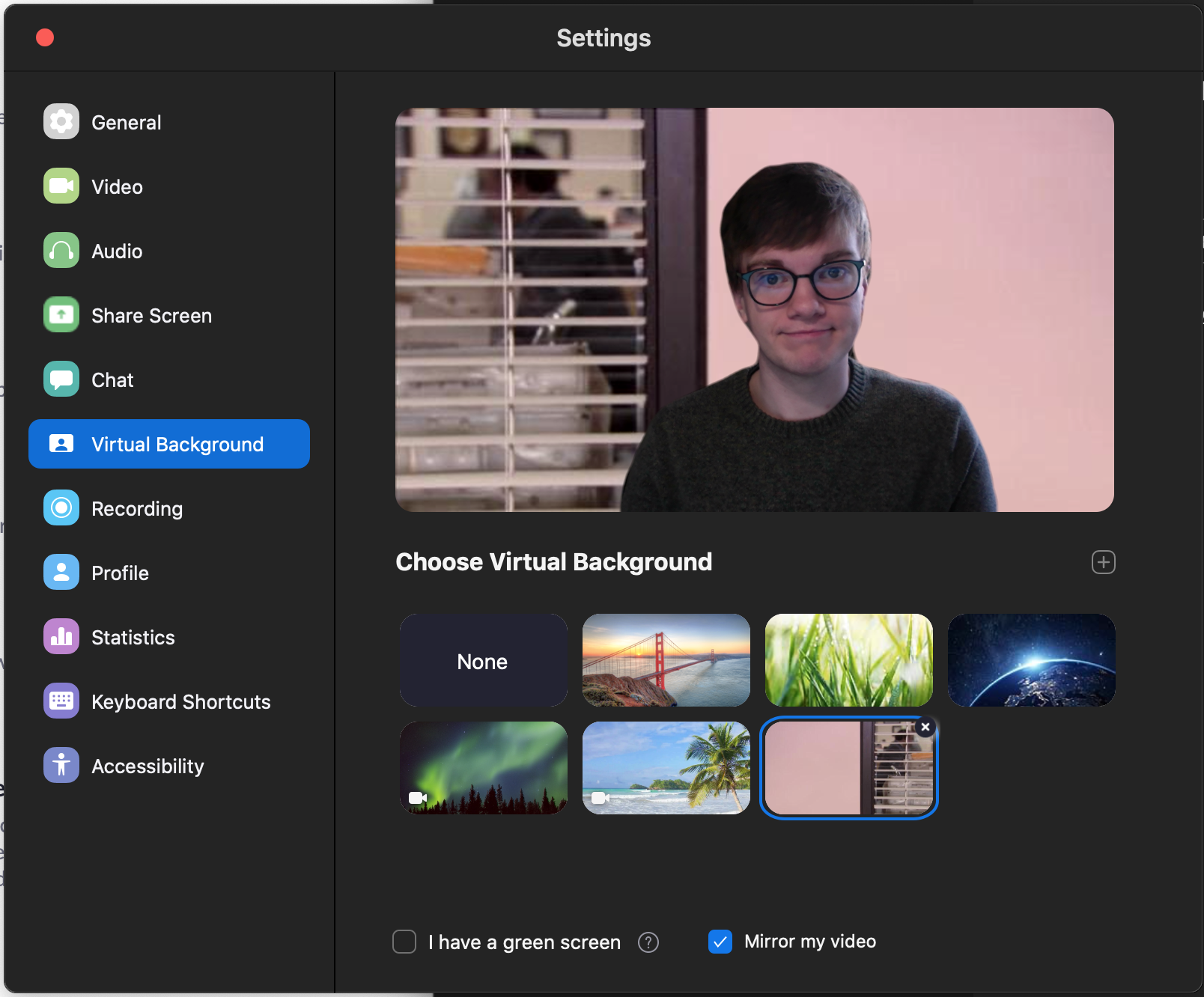🌎 Using ZOOM To Stay In Touch 🌏
Today, we're talking more in depth about Zoom. We've mentioned it before, but we've received TONS of emails requesting more info, so here we go! Zoom is a free video communication tool. You can download the app to your phone, your desktop, or use it through your web browser (working best with Chrome). Basic accounts have an unlimited time limit for one-on-one calls and a 40 minute time limit for calls of 3-100 people, but you can upgrade to remove those restrictions. There are no restrictions on how many calls your basic account can make!
You can sign up for free by visiting Zoom.us, and we have a short video below on how to set it up and send an invite. Beneath the video, check out one of Zoom's HIDDEN FEATURES. 😉
HIDDEN FEATURE TIME! Did you know, through Zoom, you can actually change your background? Go to the moon, to Fiji, or even upload your own destination! Below, JD added the classic backdrop from The Office. Check out the instructions below!
From the account settings in your browser, click through to In Meeting (Advanced) and slide the inactive toggle to enable Virtual Background
Log into your Zoom desktop application
Head to Settings (the gear icon in the top right)
Click Virtual Background, and choose your destination. You can click the + icon to the right of "Choose Virtual Background" to upload your own image!