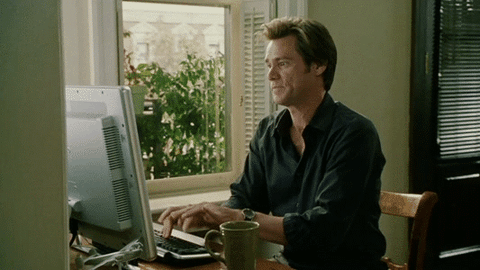🖥4 Steps To A Virtual Listing Appointment🏡
Hi all - it's your friendly neighborhood Marketing Group again! As always, we're wishing nothing but safety and health to each and every one of you.
Today, we wanted to go over how you can conduct a Virtual Listing Appointment! There are four easy steps to connect with your clients.
Step 1 - Connect One-On-One
Referring back to our post from yesterday, the first step is actually connecting with your client! Through FaceTime, Google Meet, Facebook Messenger video, etc., find the easiest way for you and your client to connect.
Step 2 - Have Your Seller Give You A Tour
This is the fun part for the seller! Have them walk around the house with their phone or tablet! They can show you each room, you can meet their dogs, you can get a good feel for the property.
Step 3 - Give Them Your Presentation!
After you've "toured" the property, it's time for you to give your presentation! Luckily, both the Gold Book and Black Book are available online! If you're using a software like Google Meet, you can actually share your screen so they can see everything you're seeing. You can also leverage any other digital listing presentation tool you use.
Step 4 - Sign Your Listing Agreements Virtually
DotLoop or AppFiles, anyone?! This is where modern technology knocks it out of the park! Use whatever document software you have available to send and sign listing agreements. Your clients can sign through their device, send right back to you, and voila!
Although social distancing is keeping us physically apart (for the best!), business can still be conducted and you can still be SUPER productive!