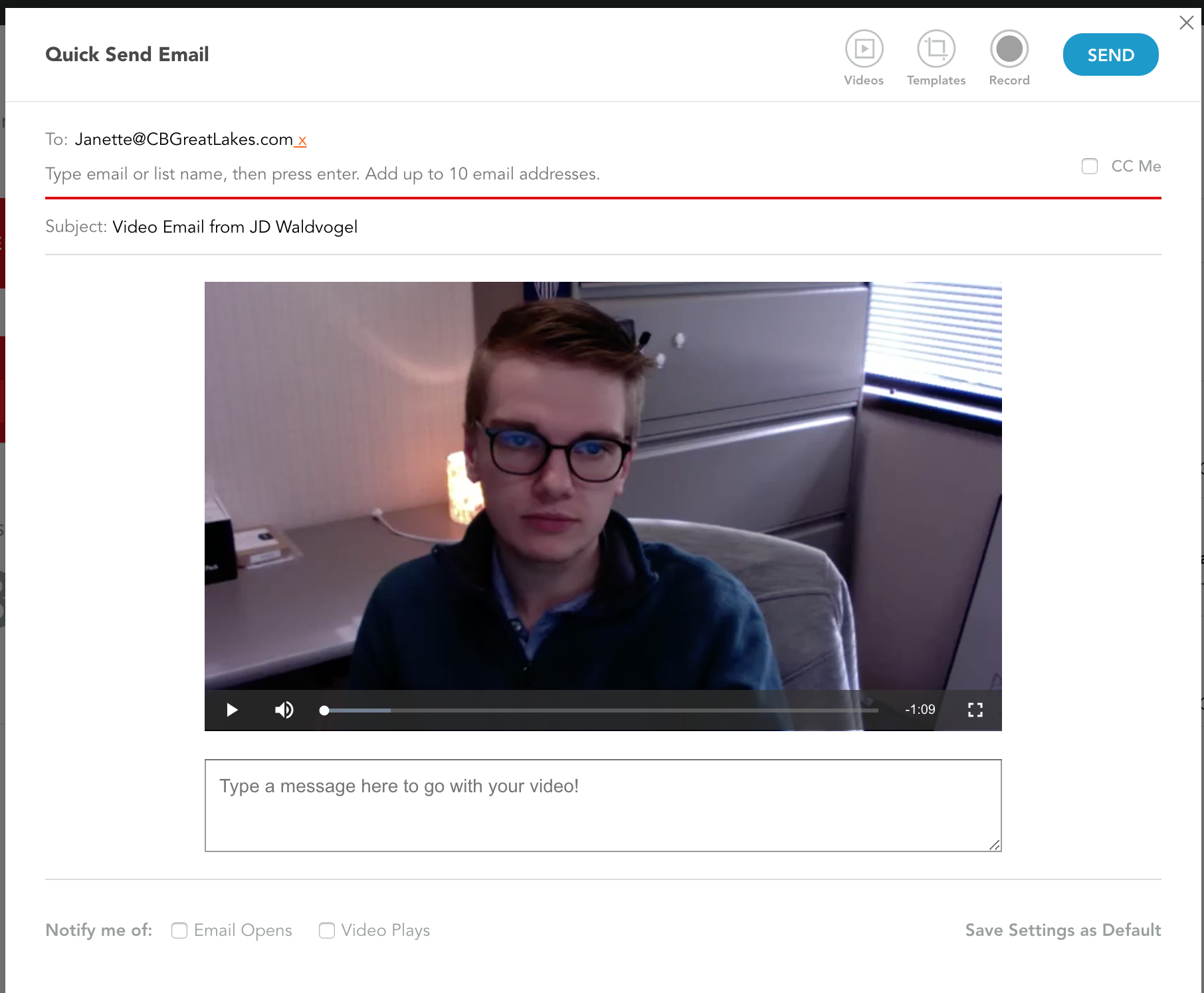🎬🎞 How to Send Video PROFESSIONALLY! 🎬🎞
Let's chat (once more) about video! We've shared a lot of tips on how to shoot video, but how should you send it?! Below, we have three methods to share video through email in a professional and catchy manner.
We all know how difficult it is to email a video file - 99% of the time, the file is too large! So here's how you can send videos in a much easier fashion.
Embedding an image in your email, then linking it!
This is the cheapest (read: FREE) method of doing this. Basically, we're going to hyperlink an image in our email. The steps below are specific to Gmail, however they should be very similar on other platforms, like Outlook.
The first step is having your video uploaded to YouTube or Vimeo. We've covered Uploading a Video to YouTube in a recent video - but you can also download the YouTube app and upload it right from your smartphone!
Once you have the video on YouTube, find an image from the video or related to the video. For example, if it's a listing video, have an image of the listing ready. If it's a "market update" video of you talking, maybe take a screenshot!
On a MAC, you can press COMMAND+SHIFT+3 to take a full screenshot of your screen, or COMMAND+SHIFT+4 to take a screenshot of a specific area. On PC, you can hit the PrtScn button, if your keyboard has one, or click here to read more.
Once you have that image, place it in your email. In most email programs, you can simply drag it from your desktop (or folder!) into the email.
Then, highlight that image. You should be able to hold your mouse down and move it over the image, so it's highlighted. Then click the LINK button, the little paper clip icon. You might have to do this step twice (highlight, then link), depending on your platform.
Finally, when the bubble appears, PASTE THE URL for your video, then click OK.
Now the image should be linked! Make sure to type instructions above it, something like 'CLICK THE IMAGE BELOW to watch the video!'
Using BombBomb
If you have a BombBomb account, you can send a video through email easily! If you login at BombBomb.com, you can a) send a video email and b) upload a video from your computer INTO your BombBomb account! When your client receives the email, they'll be able to very easily click on your image and watch the video.
Using A Newsletter Service
As a final option, services like MailChimp, ConstantContact, and HomeActions (to name a few) embed videos in their emails in a very slick manner. Although these may have an associated cost, and costs differ from program to program, it might be worth it to you to check them out!